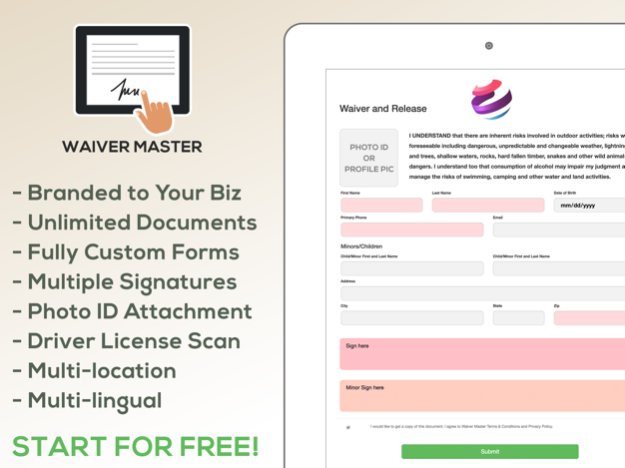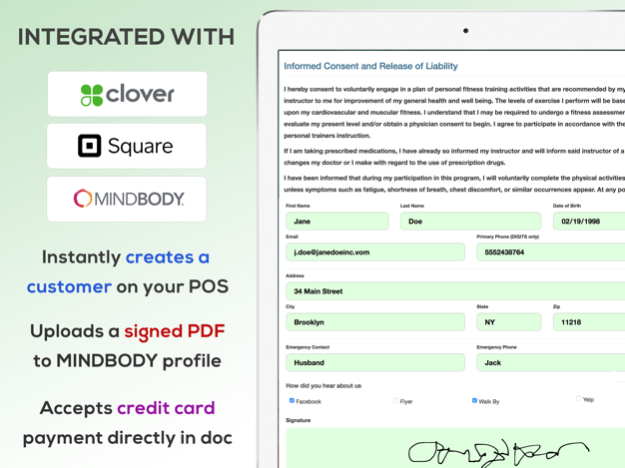Waiver Master: Paperless Cloud 6.0
Free Version
Publisher Description
- Do you require customers to sign documents or fill out forms?
- Do you use paper and then scan or manually transfer data to a computer?
- Do you collect customer information like name, address, date of birth, etc?
- Do you use Clover, MINDBODY or SquareUp?
*NEW*: You can now collect payments directly in your form using Square Card Reader. Ideal to process membership, registration fees, invoices and other payments
Waiver Master is a cloud document management platform that allows you to sign documents, accept waivers, releases, contracts, fill out forms, register members, create new customers and much more on any phone, tablet or computer with or without an app!
Ideal for the following businesses:
- Recreational Release, Rental Waiver,
- Sports and Equipment Waiver
- Kids Playground and Daycare Waiver and Release
- Tattoo Waiver, Piercing Waiver
- Pet Boarding and Grooming Waiver
- Vet Intake forms and Waivers and Consent Forms
- Vape and Smoke Policies
- Beauty,Hair,Tanning Consent Forms
- Yoga Waiver, Fitness and Pilates Waivers and Releases
- Golf and Club rental waivers
- Paintball, Airsoft, Gun Ranges Waivers
- Auto Repair waivers and warranties
- Photo and Video Production releases
- Electronic Repair Waivers.
Integrated with Clover, Square, MINDBODY. More integration partners on the way.
Run in Kiosk mode at your location.
You must have an account to use this in Business Kiosk mode. Create one today on https://waivermaster.com
Aug 5, 2022
Version 6.0
- 15.6 and 16.0 compatibility
About Waiver Master: Paperless Cloud
Waiver Master: Paperless Cloud is a free app for iOS published in the Office Suites & Tools list of apps, part of Business.
The company that develops Waiver Master: Paperless Cloud is DFinery. The latest version released by its developer is 6.0.
To install Waiver Master: Paperless Cloud on your iOS device, just click the green Continue To App button above to start the installation process. The app is listed on our website since 2022-08-05 and was downloaded 1 times. We have already checked if the download link is safe, however for your own protection we recommend that you scan the downloaded app with your antivirus. Your antivirus may detect the Waiver Master: Paperless Cloud as malware if the download link is broken.
How to install Waiver Master: Paperless Cloud on your iOS device:
- Click on the Continue To App button on our website. This will redirect you to the App Store.
- Once the Waiver Master: Paperless Cloud is shown in the iTunes listing of your iOS device, you can start its download and installation. Tap on the GET button to the right of the app to start downloading it.
- If you are not logged-in the iOS appstore app, you'll be prompted for your your Apple ID and/or password.
- After Waiver Master: Paperless Cloud is downloaded, you'll see an INSTALL button to the right. Tap on it to start the actual installation of the iOS app.
- Once installation is finished you can tap on the OPEN button to start it. Its icon will also be added to your device home screen.